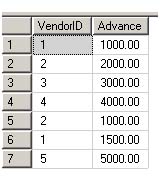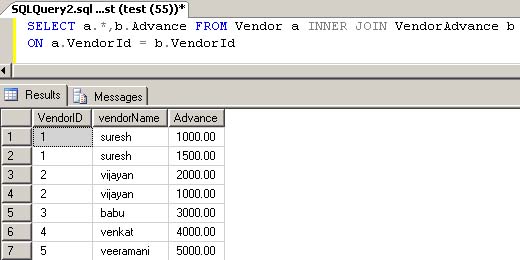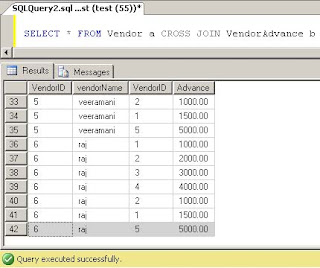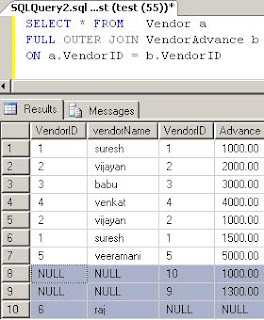Joins
A join is used to combine columns from two or more tables into a single result set. To join data from two tables you write the names of two tables in the FROM clause along with JOIN keyword and an ON phrase that specifies the join condition. The join condition indicates how two tables should be compared. In most cases they are compares on the base on the relationship of primary key of the first table and foreign key of the second table. The important Join types are :
1. Inner Join
2. Cross Join
2. Cross Join
3. Outer Join
4. Self-Join
4. Self-Join
I have two tables - Vendor table and Advance table . please refer the below Tables,
Inner Joins
An inner join requires each record in the two joined tables to have a matching record. An inner join essentially combines the records from two tables (A and B) based on a given join-predicate.
The result of the join can be defined as the outcome of first taking the Cartesian product (or cross-join) of all records in the tables (combining every record in table A with every record in table B) - then return all records which satisfy the join predicate.
Actual SQL implementations will normally use other approaches where possible, since computing the Cartesian product is not very efficient. This type of join occurs most commonly in applications, and represents the default join-type.
Example: This is explicit inner join:
Type of inner joins
1. Equi-Join
An equi-join, also known as an equijoin, is a specific type of comparator-based join, or theta join that uses only equality comparisons in the join-predicate. Using other comparison operators (such as <) disqualifies a join as an equi-join. The query shown above has already provided an example of an equi-join:2. Natural Join
A natural join offers a further specialization of equi-joins. The join predicate arises implicitly by comparing all columns in both tables that have the same column-name in the joined tables. The resulting joined table contains only one column for each pair of equally-named columns
You can specify the required column names using sql natural join query.
Cross Join
A cross join, Cartesian join or product provides the foundation upon which all types of inner joins operate. A cross join returns the Cartesian product of the sets of records from the two joined tables. Thus, it equates to an inner join where the join-condition always evaluates to True or join-condition is absent in statement
Equi Join returns all the columns from both tables and filters the records satisfying the matching condition specified in Join “ON” statement of sql inner join query.
Note: By just adding the where clause with Cross join sql query it turns the output result into inner join.
Outer Joins
An outer join retrieves all rows that satisfy the join condition plus unmatched rows in one or both tables. In most cases you use the equal operator to retrieve rows with matching columns. However you can also use any of the other comparison operators. When row with unmatched columns is retrieved any columns from the other table that are included in the result are given null values.
Note1: The OUTER keyword is optional and typically omitted
Note2: You can also code left outer joins and right outer joins using the implicit syntax.
Three types of outer joins:
1. Left Outer Join
The result of a left outer join (or simply left join) for tables A and B always contains all records of the "left" table (A), even if the join-condition does not find any matching record in the "right" table (B). This means that if the ON clause matches 0 (zero) records in B, the join will still return a row in the result but with NULL in each column from B. This means that a left outer join returns all the values from the left table, plus matched values from the right table (or NULL in case of no matching join predicate).
2. Right Outer Join
A right outer join (or right join) closely resembles a left outer join, except with the tables reversed. Every record from the "right" table (B) will appear in the joined table at least once. If no matching row from the "left" table (A) exists, NULL will appear in columns from A for those records that have no match in A
3. Full outer join
A full outer join combines the results of both left and right outer joins. The joined table will contain all records from both tables, and fill in NULLs for missing matches on either side.
Self-JOIN
In this particular case, one table JOINs to itself with one or two aliases to stave off confusion. A self-JOIN can be of any type, as long as the joined tables are the same. A self-JOIN is unique in the sense that it involves a relationship with only one table. A common example is when a company has a hierarchal reporting structure whereby a member of staff reports to another member. Self-JOIN can either be an Outer JOIN or an Inner JOIN.
Example :
Select EmpID,EmployeeName,ReportingToID,ReportingToName From Employee E INNER JOIN Employee E1 ON E.EmpID = E1.ReportingToID ( the reportingToID is the Empld)
Most Cases of Self join : The Table PK refers itself with different Column name in the same table.
For More Reference :
02:11 |
Category:
SQL SERVER
|
0
comments