In this article, we will see how to export a excel from DB to our local system/server.
Go to File --> Project and click we will get the below screen,
After open the project drag the Dataflow task to our screen,
Add the DB connection and file connection like below,
Click new to get a new connection,
Browse the download path,
Open the DataFlow using Edit or double click or DataFlowMenu,
Drag the Controls OLE DB Source for Source , DataConversion for Converting the Columns and Excel Destination for Destination File path. Follow the below steps,
Mapping the columns of source and destination
Now run the Package,
The File will be created our destination path.
04:01 |
Category:
SSIS
|
0
comments













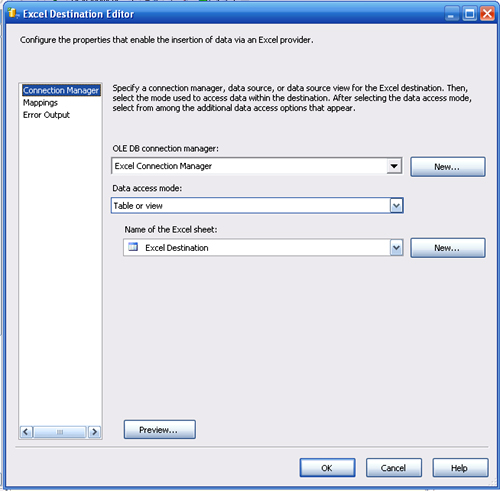


Comments (0)