In this Article, I have explained to send a mail using script task. Go to File à New and Open a SSIS Package like below,
Drag and drop the scrip task and rename it
In script Task, right click and edit it
Then we will get the below screen. Here Give a Script task name and description.
And then the Scrip Table Click the Design Script
It will open a new window like below
Here we will do the code like our .Net Code. See the below example, it is used to send a mail and it is having the variable names that is defined to our variable window(see below fig)
Option Strict Off
Imports System
Imports System.Data
Imports System.Math
Imports Microsoft.SqlServer.Dts.Runtime
Imports System.Net.Mail
Imports System.Net
Public Class ScriptMain
' The execution engine calls this method when the task executes.
' To access the object model, use the Dts object. Connections, variables, events,
' and logging features are available as static members of the Dts class.
' Before returning from this method, set the value of Dts.TaskResult to indicate success or failure.
'
' To open Code and Text Editor Help, press F1.
' To open Object Browser, press Ctrl+Alt+J.
Public Sub Main()
Dim vars As Variables
Dim myHtmlMessage As MailMessage
Dim mySmtpClient As SmtpClient
Dim Message As String = "This is Test Mail"
Try
myHtmlMessage = New MailMessage()
Dim FromAddress As String
Dts.VariableDispenser.LockOneForWrite("from", vars)
FromAddress = vars("from").Value.ToString().Trim()
vars.Unlock()
Dim ToAddress As String
Dts.VariableDispenser.LockOneForWrite("to", vars)
ToAddress = vars("to").Value.ToString().Trim()
vars.Unlock()
Dim CCAddress As String
Dts.VariableDispenser.LockOneForWrite("cc", vars)
CCAddress = vars("cc").Value.ToString().Trim()
vars.Unlock()
Dim SmtpClient As String
Dts.VariableDispenser.LockOneForWrite("smtpServer", vars)
SmtpClient = vars("smtpServer").Value.ToString().Trim()
vars.Unlock()
Dim SmtpPort As String
Dts.VariableDispenser.LockOneForWrite("smtpPort", vars)
SmtpPort = vars("smtpPort").Value.ToString().Trim()
vars.Unlock()
myHtmlMessage.From = New MailAddress(FromAddress)
Dim tt As String()
If (ToAddress.ToString().Trim().Length > 0) Then
If (ToAddress.IndexOf(";") > 0) Then
tt = ToAddress.Split(";")
Dim c As String
If (tt.Length > 0) Then
For Each c In tt
myHtmlMessage.To.Add(c)
Next
End If
Else
myHtmlMessage.To.Add(ToAddress.ToString().Trim())
End If
End If
Dim cc As String()
If (CCAddress.ToString().Trim().Length > 0) Then
If (CCAddress.IndexOf(";") > 0) Then
cc = CCAddress.Split(";")
Dim c As String
If (cc.Length > 0) Then
For Each c In cc
myHtmlMessage.CC.Add(c)
Next
End If
Else
myHtmlMessage.CC.Add(CCAddress)
End If
End If
Dim MailSubject As String = " Email scheduling process"
Dim mailBody As String = "Hi, </BR>" + Message + "</BR> Thanks, </BR> XXX"
myHtmlMessage.Subject = MailSubject
myHtmlMessage.IsBodyHtml = True
myHtmlMessage.Body = mailBody
mySmtpClient = New SmtpClient(SmtpClient, SmtpPort)
'Dim myCredentials As System.Net.NetworkCredential
'myCredentials = New System.Net.NetworkCredential("nsuresh", "xxxx")
'mySmtpClient.Credentials = myCredentials
mySmtpClient.Credentials = CredentialCache.DefaultNetworkCredentials
mySmtpClient.Send(myHtmlMessage)
Dts.TaskResult = Dts.Results.Success
Catch ex As Exception
Dts.TaskResult = Dts.Results.Failure
End Try
End Sub
End Class
Now save and execute we will get mail shortly.
05:15 |
Category:
SSIS
|
0
comments




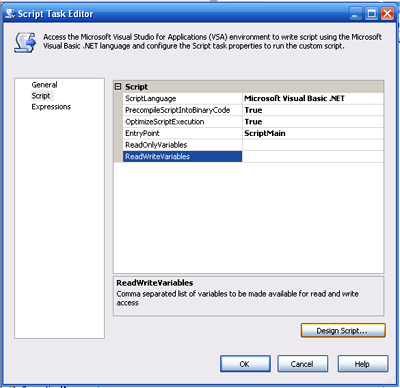



Comments (0)